I have a list of KeyValuePair which its values are list too such as
List<KeyValuePair<string, List<string>>> ListX = new List<KeyValuePair<string,List<string>>>();
ListX.Add(new KeyValuePair<string,List<string>>("a",list1));
ListX.Add(new KeyValuePair<string,List<string>>("b",list1));
ListX.Add(new KeyValuePair<string,List<string>>("a",list1));`
I want the keys of each KeyValuePair in the list to be not duplicated, only the keys, can I use Distinct in this list?
for example I want the third item in the list that has "a" key to be deleted because it's duplicated.