I have a form which I am validating using CFWheels model validation and form helpers.
My code for index() Action/View in controller:
public function index()
{
title = "Home";
forms = model("forms");
allforms = model("forms").findAll(order="id ASC");
}
#startFormTag(controller="form", action="init_form")#
<select class="form-control">
<option value="">Please select Form</option>
<cfloop query="allforms">
<option value="#allforms.id#">#allforms.name#</option>
</cfloop>
</select>
<input type="text" name="forms[name]" value="#forms.name#">
#errorMessageOn(objectName="forms", property="name")#
<button type="submit">Submit</button>
#endFormTag()#
This form is submitted to init_form() action and the code is :
public function init_form()
{
title = "Home";
forms = get_forms(params.forms);
if(isPost())
{
if(forms.hasErrors())
{
// don't want to retype allforms here ! but index page needs it
allforms = model(tables.forms).findAll(order="id ASC");
renderPage(action="index");
//redirectTo(action="index");
}
}
}
As you can see from the above code I am validating the value of form field and if any errors it is send to the original index page. My problem is that since I am rendering page, I also have to retype the other variables that page need such as "allforms" in this case for the drop down.
Is there a way not to type such variables? And if instead of renderPage() I use redirectTo(), then the errors don't show? Why is that?
Just to be clear, I want to send/redirect the page to original form and display error messages but I don't want to type other variables that are required to render that page? Is there are way.
Please let me know if you need more clarification.