You can run any one of the below mentioned commands to start the node server for your ReactJS application:
- npm run-script start
- npm run start
- npm start
All the above commands are equivalent but people prefer the third one as it is the shortest to type on keyboard.
The start parameter in these commands maps to the start key present under scripts configuration present in package.json file of any ReactJS application. Here is a sample package.json file of my hello-world application:
{
"name": "hello-world",
"version": "0.1.0",
"private": true,
"dependencies": {
"react": "^15.4.2",
"react-dom": "^15.4.2"
},
"devDependencies": {
"react-scripts": "0.9.5"
},
"scripts": {
"start": "react-scripts start",
"build": "react-scripts build",
"test": "react-scripts test --env=jsdom",
"eject": "react-scripts eject"
}
}
You can see that react-scripts start is written in front of start key. So react-scripts start command will get fired when we run any of the three commands which I had enlisted in the beginning e.g. npm start.