hello I have a very strange problem in my search functionality. I have successfully implemented the search functionality. I am getting a data from backend service. The problem is at some stage the data doesn't load up accurately in the suggestion area(tableView) according to the keywords typed. I also printing the result on console as well to check wether I am getting the accurate results against the keyword and the console shows accurate results, just the suggestion area doesn't load up exact result sometime. for example In my app If I want to search the city "Lahore". I typed full letters "Lahore"
but when I press x icon or backspace to remove the "e" it shows accurate results
I am just showing it for as an example. This is happening to almost all the time. Could you please take a look at my code and see whats wrong I am doing.
class CountryTableViewController: UITableViewController, UISearchResultsUpdating {
var dict = NSDictionary()
var filteredKeys = [String]()
var resultSearchController = UISearchController()
var newTableData = [String]()
override func viewDidLoad() {
super.viewDidLoad()
self.resultSearchController = ({
let controller = UISearchController(searchResultsController: nil)
controller.searchResultsUpdater = self
controller.dimsBackgroundDuringPresentation = false
controller.searchBar.sizeToFit()
self.tableView.tableHeaderView = controller.searchBar
return controller
})()
self.tableView.reloadData()
}
override func tableView(tableView: UITableView, numberOfRowsInSection section: Int) -> Int {
if (self.resultSearchController.active) {
return self.filteredKeys.count
} else {
return dict.count
}
}
override func tableView(tableView: UITableView, cellForRowAtIndexPath indexPath: NSIndexPath) -> UITableViewCell {
let cell = tableView.dequeueReusableCellWithIdentifier("cell", forIndexPath: indexPath) as! CountryTableViewCell
if(self.resultSearchController.active){
let cityName = (((self.dict["\(indexPath.row)"] as?NSDictionary)!["Country"] as?NSDictionary)!["city_name"] as?NSString)
let stateName = (((self.dict["\(indexPath.row)"] as?NSDictionary)!["Country"] as? NSDictionary)!["state_name"] as? NSString)
let shortName = (((self.dict["\(indexPath.row)"] as?NSDictionary)!["Country"] as? NSDictionary)!["short_country_name"] as? NSString)
if (cityName != "-" || shortName != "-"){
cell.stateNameLabel.text = stateName as? String
cell.cityNameLabel.text = cityName as? String
cell.shortNameLabel.text = shortName as? String
}
return cell
}else{
if let cityName = (((self.dict["\(indexPath.row)"] as?NSDictionary)!["Country"] as?NSDictionary)!["city_name"] as?NSString){
cell.cityNameLabel.text = cityName as String
}
return cell
}
}
func updateSearchResultsForSearchController(searchController: UISearchController) {
let searchWord = searchController.searchBar.text!
getCountriesNamesFromServer(searchWord)
self.filteredKeys.removeAll()
for (key, value) in self.dict {
let valueContainsCity: Bool = (((value as? NSDictionary)?["Country"] as? NSDictionary)?["city_name"] as? String)?.uppercaseString.containsString(searchWord.uppercaseString) ?? false
let valueContainsCountry: Bool = (((value as? NSDictionary)?["Country"] as? NSDictionary)?["country_name"] as? String)?.uppercaseString.containsString(searchWord.uppercaseString) ?? false
if valueContainsCity || valueContainsCountry{ self.filteredKeys.append(key as! String) }
}
self.tableView.reloadData()
}
func getCountriesNamesFromServer(searchWord:String){
let url:String = "http://localhost"
let params = ["keyword":searchWord]
ServerRequest.postToServer(url, params: params) { result, error in
if let result = result {
print(result)
self.dict = result
}
}
}
}