In Eclipse's watch window ("Expressions"), is there a way to have eclipse interpret the contents of a class/structure, rather than having to open the tree? Currently the "value" for any class/structure is {...}, and opening it consumes multiple lines in the Expressions window.
i.e, suppose I have a class complex with real and imag.
class complex_t {
double real, imag;
}
Is there an XML file somewhere in eclipse to indicate that complex_t should display the values for .real and .imag instead of {...}? I've been searching on Visualizers, but I think that is something else.
Visual Studio, had this functionality say 10 years ago or so and I found it very handy (autoexp.dat). I don't use VS anymore but I think it might now be called Native Visualizer (NatVis). I even found that that Boost provides these XML files to visualizing objects in their library. (https://svn.boost.org/trac/boost/wiki/DebuggerVisualizers). No mention of Eclipse, which is an indication that the answer is no.
Edit: I'm looking for a solution for C/C++ (specifically for Code Composer Studio actually).
Below josivan does have a solution for Java though.