I'm trying to use an external merge tool (Tortoise Git) whitin Webstorm, but I encountered a problem. I can figure out how to replace the following placeholders in the "Parameters" input: $LOCAL, $REMOTE, $BASE and $MERGED.
As you can see I have %1 %2 %3 %4 which I must replace somehow. I've tryed with
$LOCAL $REMOTE $BASE $MERGED
but it didn't work. Can anybody help?
EDIT
The next problem is that when I encounter a conflict, TortoiseGit doesn't seems to find the files needed so I can process the merge.

Here I have a conflict with index.html and I press "Merge".
Here TorgoiseGit ask me for the files.
So here I'm asking, how to configure WebStorm so TortoiseGit find these files automatically?