I am using gridview to list all my data. my table looks like this.
<?= GridView::widget([
'dataProvider' => $dataProvider,
'columns' => [
'firstName',
'lastName',
'startDate',
'hiredDate'
],
]) ?>
which renders a table like this.
how can i add another header for grouping NAME and DATE so that it will look like this. like rowspan in pure HTML.