Is there any built in Indent Guide in Visual Studio Code?
-
For regular VS 2017: https://stackoverflow.com/questions/42736094/visual-studio-2017-indent-guide-coloring – Andrew Dec 23 '17 at 01:45
3 Answers
We just released this in the June 2016 release (v1.3.0). You can enable it by adding the following to your settings.json file (F1, Open Settings (JSON)):
"editor.renderIndentGuides": true
For anything more customizable indent guides you will need an extension such as Guides.
- 47,944
- 19
- 150
- 166
-
1@DanielImms How can this be controlled with a keyboard shortcut to toggle it off and on? – Bob Rockefeller Apr 13 '17 at 20:20
-
1@BobRockefeller you'll need an extension something like this that allows you to toggle settings https://marketplace.visualstudio.com/items?itemName=hoovercj.vscode-settings-cycler – Daniel Imms May 08 '17 at 14:54
As of the September 2021 (version 1.61) release, the correct setting is now:
"editor.guides.indentation": true
The old setting from the other answer has been deprecated:
Indentation guides settings
The
editor.renderIndentGuidesandeditor.highlightActiveIndentGuidesettings have been deprecated in favor ofeditor.guides.indentationandeditor.guides.highlightActiveIndentation.
- 25,369
- 29
- 96
- 135
Default indent line guide
Method-1 (using settings.json)
"editor.renderIndentGuides": false,is now deprecated in vs code.Use
"editor.guides.indentation": trueinstead.Method-2 (using settings UI)
Goto settings > search
editor.guides.indentation> Add 'tip' mark for guides indentation.
Custom indent line guide
Using the below extensions, you can add custom indent guides
- 2,045
- 20
- 18