Can anyone explain this warning?
Unsupported Configuration: This file is set to build for a version older than the deployment target. Functionality may be limited.
When my app was initially written a storyboard I tried was not supported. This made it necessary to manage multiple views entirely from code i.e. without using XIB files. So my app basically uses a MultiviewAppDelegate to switch between multiple views using a MultiviewViewController.
It was written initially under iOS 5 and now runs on the Simulator (9.2) using an iPhone 6 Plus running iOS 9.
OrdoDei helped me address a similar problem related to unused XIB files. My particular issue could be addressed if my app used storyboards. Most other problems with this particular warning seem to be related to networking which my app doesn't use.
Has anyone else had to deal with a similar issue?