I'm new to MySQL and Vagrant and spent several hours trying to set both up. I can connect to MySQL from the command line with:
mysql --host=127.0.0.1 --user=root --password=[my_password]
I'm trying to connect with Sequel Pro and following a couple tutorials have set up Vagrant/MySQL correctly, I believe. I'm trying to connect thru SSH and tried many combinations of username/password. I believe the correct inputs are:
MySQL Host: 127.0.0.1
username: root
password: [my_password]
SSH Host: 127.0.0.1
SSH User: vagrant
SSH Key: insecure_private_key
SSH Port: 2222
however I'm still getting the error "The SSH Tunnel could not authenticate with the remote host. Please check your password and ensure you still have access."
Any help is appreciated, thanks