I'm trying to debug nodejs script (on Windows). I found that I can stop execution / set a breakpoint withing the script by using the 'debugger;' statement. However this seems to work only if node.exe called as:
node debug myscript.js
Problem is I'm not the one who's calling node.exe, so I can't pass the debug argument. Actually node.exe is being called many times before myscript.js. And myscript.js is in turn being called from some other.js. Running myscript.js directly (outside other.js) does not work.
Is there a way to wait for the debugger to attach?
If possible the solution should make use of some GUI debugger (like npm node-inspector).
Update 1:
To wait for the debugger in your application use:
npm install sleep # install locally, not global
Add code to myscript.js:
var sleep = require('sleep');
...
var done = 1;
while ( done != 1 ) {
console.log("PID=" + process.pid);
sleep(1);
}
...
Run your script (i.e. start whatever triggers its execution):
PID=3280
PID=3280
Start node-inspector:
C:\Users\Samo>node-inspector
Node Inspector v0.12.7
Visit http://127.0.0.1:8080/?port=5858 to start debugging.
Open a new cmd.exe and run:
C:\Users\Samo>tasklist /FI "IMAGENAME eq node.exe"
Image Name PID Session Name Session# Mem Usage
========================= ======== ================ =========== ============
node.exe 3944 Console 1 64,016 K
node.exe 3280 Console 1 119,276 K
From the same cmd.exe issue:
node -e "process._debugProcess(3280)"
In the debugged script's output, you should see:
PID=3280
Starting debugger agent.
Debugger listening on port 5858
Now go to the indicated URL (http://127.0.0.1:8080/?port=5858) using Chrome (not Firefox, but Chrome). You should be able to debug, now.
I said should because in my case it does not work. If I send _debugProcess to 3280 (my myscript.js) nothing happens. However if I send _debugProcess to 3944 I get the "Starting debugger agent." message. Why?