Well I have two things for you to try...
Firstly try this query:
SELECT [System.Id], [System.WorkItemType], [System.Title], [System.AssignedTo], [System.State], [System.Tags]
FROM WorkItems
WHERE [System.TeamProject] = @project
AND [System.WorkItemType] = 'Bug'
AND [System.Tags] CONTAINS 'MyTag'
AND [System.Tags] NOT CONTAINS 'OtherTag'
ORDER BY [System.Id]
and secondly, do this...
View the query you have saved in tfs via visual studio, drag the query from the query explorer window onto your desktop. open the file that is created on your desktop with notepad and check the contents. it will contain your WIQL.