I am using angular material design. This is my code for a floating label for input in HTML.
<h5>LOGIN</h5>
<md-input-container class="md-block">
<label>Mobile Number</label>
<input readonly required="" name="mobileNumber" ng-model="mobile" minlength="10" maxlength="10" ng-pattern="/^[0-9]{10}$/">
<div ng-messages="projectForm.mobileNumber.$error" role="alert">
<div ng-message-exp="['required', 'minlength', 'maxlength', 'pattern']">
Please enter 10 digit mobile number.
</div>
</div>
<md-button ui-sref="ConfirmAccount" class="md-primary" >Change Number?</md-button>
</md-input-container>
I want change number? to be displayed on right end of input text i.e. 55555555.
Can anyone help me on this?