I need to forward all traffic from one AWS instance to another.
I am trying to set up a Bro monitor in the cloud. See the picture for an overview. At the moment I have it setup in such way that TestVM's traffic is rerouted to Bro worker (NAT) which forward everything to bro_master. However my problem is that the TestVM is in a private subnet where I need to replace it with a honeypot with a public IP-which still needs to forward ALL traffic to bro_worker. At this moment it's not possible as it's NATed and I can't assign an elasticIP.
How do forward all the traffic from TestVM to Bro_worker and make TestVM publicly available?
Thanks