An SSIS package exporting data to the flat file text. The exporting work fine, except for the blank row at the end of file. Is there a simple way to get rid of the blank row?
Ragged Right in Source and Destination Flat File Connection 9 Columns Defined with Appropriate Input Column Width and Output Column Width.
no header rows and last column delimiter CRLF.
Source
Destination
Thanks in advance. BV