I want to know if is it possible to get a full history of changes made by my personal account (@outlook.com) on any account/project in Visual Studio Team Services that I have ever worked on (even if one or many of those projects actually exists or not).
I do not need the full change set info, just the project name, check-in date, and maybe the numbers/names of files affected.