I was looking for a way to parse a string to get an int out, and stumbled upon:
NumberUtils.toInt("blah",99);
I typed it into my IDE and it auto imported this for me:
import autovalue.shaded.org.apache.commons.lang.math.NumberUtils;
So I am curious to know, what is autovalue.shaded about and why is it 'shading' org.apache.commons?
And is it safe to use this to fulfil my need for NumberUtils?
I tried searching but I am not familiar with the assumed knowledge that search results brought up such as shaded jar and uber jar.