Would it be possible to add a text label with the hour when each peak occurred in
ggplot(lynx.df, aes(time, V.lynx)) +
geom_line() +
stat_peaks(colour = "red") +
stat_peaks(geom = "text", colour = "red", vjust = -0.5) +
ylim(-100, 7300)
I copy here the head of the data file:
date,o3
1/8/2015 0:00,27.4
1/8/2015 1:00,31.6
1/8/2015 2:00,36
1/8/2015 3:00,25.2
1/8/2015 4:00,22.6
1/8/2015 5:00,28.9
1/8/2015 6:00,30.6
1/8/2015 7:00,39.5
1/8/2015 8:00,40.9
1/8/2015 9:00,40.6
1/8/2015 10:00,39.1
...
Thanks for your help