I use Pentaho BI server 5, but it should work same on Pentaho BI 6.
My Kettle job runs many sub-transformations. Transformation files are stored on file system directory e.g. /opt/etl.
So lets say I have one job (daily_job.kjb) with two sub-transformations.
To run a Kettle job on Pentaho BI CE I use those steps:
- set up a transformation location properly in job file
- upload sub-transformations to proper directory on server (
/opt/etl)
- create
xaction file which executes Kettle job on BI server (daily.xaction)
- upload
daily.xaction and daily_job.kjb files to Pentaho BI server (same folder)
- schedule
daily.xaction file on Pentaho BI server
Job settings in daily_job.kjb:

Xaction code daily.xaction (simply it executes daily_job.kjb located in same folder in BI server as where xaction is):
<?xml version="1.0" encoding="UTF-8"?>
<action-sequence>
<title>My scheduled job</title>
<version>1</version>
<logging-level>ERROR</logging-level>
<documentation>
<author>mzy</author>
<description>Sequence for running daily job.</description>
<help/>
<result-type/>
<icon/>
</documentation>
<inputs>
</inputs>
<outputs>
<logResult type="string">
<destinations>
<response>content</response>
</destinations>
</logResult>
</outputs>
<resources>
<job-file>
<solution-file>
<location>daily_job.kjb</location>
<mime-type>text/xml</mime-type>
</solution-file>
</job-file>
</resources>
<actions>
<action-definition>
<component-name>KettleComponent</component-name>
<action-type>Pentaho Data Integration Job</action-type>
<action-inputs>
</action-inputs>
<action-resources>
<job-file type="resource"/>
</action-resources>
<action-outputs>
<kettle-execution-log type="string" mapping="logResult"/>
<kettle-execution-status type="string" mapping="statusResult"/>
</action-outputs>
<component-definition>
<kettle-logging-level><![CDATA[info]]></kettle-logging-level>
</component-definition>
</action-definition>
</actions>
</action-sequence>
Scheduling Kettle job (xaction file) on Pentaho BI CE: