I have a UITextView with a strange issue. When I type in emojis, the top of the emojis are clipped on the first line. It's not a problem with the scroll and I have tried putting the content inset so the text is deep inside the text view frame, but the problem persists.
Any ideas why this is happening?
THERE IS NO CODE FOR THIS. IT IS SIMPLY A UITEXTVIEW IN INTERFACE BUILDER. NO CONNECTING IBOUTLETS OR ANYTHING. ATTACHED IS THE INSPECTOR IMAGE