I have noticed that the centerOnNode: method as shown,
- (void)centerOnNode:(SKNode *)node {
cameraOffset = [node.scene convertPoint:node.position fromNode:node.parent];
node.parent.position = CGPointMake(node.parent.position.x - cameraOffset.x, node.parent.position.y - cameraOffset.y);
}
greatly impacts the relative positioning of child nodes. As soon as this method runs, the child nodes do in fact seem to be impacted. The following image show the logic of NO movement then with moving left and slightly down:
I drew a light blue box to estimate the physics body that it seems the paths are referencing instead of the updated frame. The lines and circles that you see represent 2 methods I am using for pathfinding.
- The line with the dots are just ray tests that I am doing to see if a ray along the green line intersects the square physics body.
- The single point you see at the top corner is from using
GameplayKitto construct a path that avoids the black square as an obstacle.
I am struggling to figure out how to avoid the camera repositioning from effecting the positioning of the children in the scene.
FYI: I have tested the pathfinding with moving the character but NOT the camera and it works perfectly (shown below)
Clearly the camera offset is the issue. If anyone can tell me what to do to keep the camera movement and the precision of the pathfinding I would greatly appreciate it.