I have this "issue", since a couple days. I've noticed that I have a folder named '~' in my home directory and don't know how to tell npm to stop doing that. I don't even use npm that much.
This is in my home directory:
Then inside that folder (shows 0 elements because the inside folders are hidden):
And finally inside .npm-packages folder:
The last one (etc) has no elements inside.
Is this a misconfiguration of npm?, How can I correct this?