I have been having a problem in pyOpenGL when placing a real-time rendered texture onto a warped mesh. The problem is that the mesh is somewhat visible as can be seen in the below image:
However, this only occurs when I am using my NVIDIA graphics card (I have an NVIDIA Optimus laptop, but have tried it on PCs with NVIDIA cards with the same result). Rendering works correctly with my laptop's integrated graphics card:
I am unsure how to fix this and don't know whether it is a problem with OpenGL as a whole, pyOpenGL or just my program. Is anyone able to help me with this problem? It is important that the software that I am developing is not tied down to integrated graphics and my research into this problem has come up blank.