I am running into an issue when setting the app:itemBackground for the NavigationView. I am trying to create a custom background for the selected menu item. The custom background works, but when I use it, it seems to kill the start padding of the menu items.
Without the background(default)
You can see that the menu items are flush to the left of the menu when the itemBackground is set.
Here is the relevant xml...
layout
<android.support.v4.widget.DrawerLayout xmlns:android="http://schemas.android.com/apk/res/android"
xmlns:app="http://schemas.android.com/apk/res-auto"
android:layout_width="match_parent"
android:layout_height="match_parent"
android:id="@+id/DrawerLayout"
android:fitsSystemWindows="false">
<!-- your content layout -->
<include
layout="@layout/MainLayout" />
<android.support.design.widget.NavigationView
android:layout_width="wrap_content"
android:layout_height="match_parent"
android:layout_gravity="start"
android:background="@color/primary_color"
android:id="@+id/NavigationView"
app:itemTextColor="?android:textColorPrimary"
app:headerLayout="@layout/navigationheaderlayout"
app:itemBackground="@drawable/navigation_item_selector"
app:menu="@menu/navigation_menu" />
</android.support.v4.widget.DrawerLayout>
selector
<selector xmlns:android="http://schemas.android.com/apk/res/android">
<item android:drawable="@drawable/navigation_item_selected_background" android:state_selected="true" />
<item android:drawable="@drawable/navigation_item_selected_background" android:state_pressed="true" />
<item android:drawable="@drawable/navigation_item_selected_background" android:state_checked="true" />
<item android:drawable="@drawable/navigation_item_not_selected_background" />
</selector>
selected backgroud
<layer-list xmlns:android="http://schemas.android.com/apk/res/android" >
<item
android:left="0dp"
android:right="2dp"
android:drawable="@color/accent_color" />
<item
android:left="2dp"
android:right="2dp"
android:drawable="@color/navigation_selected_item_color" />
</layer-list>
not selected background
<layer-list xmlns:android="http://schemas.android.com/apk/res/android">
<item>
<shape android:shape="rectangle">
<solid android:color="@android:color/transparent" />
</shape>
</item>
</layer-list>
Has anybody run into something like this before?