The first to thank everyone for helping me. Sorry for my english is bad :)
1. I need jquery, can take the option is selected for display in a div.I need to get the value at the site loaded. And if I choose another option it remains unchanged.
Ex, I have :
<div class="example">
<select name="filter1" onchange="filtch1(this,'http://example.com/abc/19','0','1');">
<option value="0">Example</option>
<option value="1">Example 1</option>
<option value="2">Example 2</option>
<option value="3" selected>Example 3</option>
</select>
</div>
<div class="demo"></div>
And Result:
<div class="example">
<select name="filter1" onchange="filtch1(this,'http://example.com/abc/19','0','1');">
<option value="0">Example</option>
<option value="1">Example 1</option>
<option value="2">Example 2</option>
<option value="3" selected>Example 3</option>
</select>
</div>
<div class="demo">Example 3</div>
2. And how I can remove the edges of the option. I tried using css but can not be !
Thanks for visit and help me !