Lam using Xcode 7.2 and I have installed cocoa pods in my application.I am trying to set a breakpoint to debug but the same never gets triggered. I have tried creating a simple application and break point works perfectly fine.
Any inputs will be highly helpful. Thanks in advance.