I would like to create a matrix subplot and display each BMP files, from a directory, in a different subplot, but I cannot find the appropriate solution for my problem, could somebody helping me?.
This the code that I have:
import os, sys
from PIL import Image
import matplotlib.pyplot as plt
from glob import glob
bmps = glob('*trace*.bmp')
fig, axes = plt.subplots(3, 3)
for arch in bmps:
i = Image.open(arch)
iar = np.array(i)
for i in range(3):
for j in range(3):
axes[i, j].plot(iar)
plt.subplots_adjust(wspace=0, hspace=0)
plt.show()
I am having the following error after executing: