I'm trying to display my cities node property in listView (in umbraco backoffice). Each 'city' node hold 'country' node property (the property type is- Content Picker). In list view, if i choose 'Columns Displayed' of type country, i'm getting the country node id, and if i'm choose 'Columns Displayed' of type CountryName (i have this prop in country node..) i'm getting an empty column.
Any Ideas how to get the country name (or any other property in related object) ???