I had a similar issue today.
When opening up VS 2017, i was presented with the normal black VS 2017 splash screen and after that closed, it opened a blank white screen.
After trying Tim and portogas's methods from the other answers posted, i still had the problem.
I spoke with Microsoft who said i had a corrupt install, so went through the pain of uninstalling and re-installing VS2017 to find out i still had the same issue!
I also noticed i had developed this problem for VS2015 also which i thought was strange.
After opening VS2017 one more time and moving my mouse over the blank screen, i noticed that i could see the mouse cursor change at certain points and when hovering over the top right corner, a popover would appear saying "Close".
I opened device manager and noticed that my NVIDIA driver had an issue, so i reinstalled the drivers and updated the Intel HD Graphics 530 graphics driver whilst i was at it.
Same issue with white screen.
I then disabled the Intel driver, and opened VS again, and it worked!
After some more playing about, i re-enabled the Intel driver and opened the NVIDIA control panel, changed the 3D settings from Auto-Select to the High-performance NVIDIA processor and all now appears to be working well!