Problem
I'm trying to set up hdevtools for piping GHC errors into my editor linter (so that you don’t have to continually run :r in GHCi to see errors). I have run into a hdevtools is not executable! error.
Question
Does anyone know what I’ve done wrong or what I can do to get this working? I'm not sure if this is a problem with the way I set up GHC and/or hdevtools, or if this is a problem with the permission settings of my directories or something...
Background info
- Here is what the error and setup looks like:
- To get to this point, I followed the the instructions from http://seanhess.github.io/2015/08/05/practical-haskell-editors.html. Basically, I ran
brew install ghc,brew install haskell-stack,stack setup,stack install hdevtools, and updated my path as show in the picture above ^ - I'm brand new to Haskell. Been tinkering for a couple weeks.
- I'm on OSX
- It should be unrelated, but I’m using Syntastic with Vim + vim-hdevtools.