I'm creating a Chrome extension for the first time.
I've used chrome.notifications.create in it, but it does not work! This is my code:
chrome.storage.sync.get('refresh_time',function(items){
status = $('td.c').next().html();
if (status.trim() == 'SomeText') {
alert('Works');
var opt = {
type: "basic",
title: "Project1",
message: "This is my first extension.",
iconUrl: "icons/icon-128.png"
};
chrome.notifications.create('statusChanged', opt, function(){});
}
})
I get the alarm after execution, but chrome notification does not work! May you tell me what is wrong in my code?
By the way, I used the code below in my manifest file.
"permissions" : [
"storage",
"notifications",
"tabs"
]