I'm trying to implement simple tabbed interface with Qt5. I use QTabWidget with QToolBars placed inside its tabs and I add QActions to the QToolBars.
That works but causes the following issue: any action remains accessible only while its parent tab is active. If I try to use keyboard shortcut for currently "invisible" action, I will have no success. Since there's no menu etc, the tabs are the only place, where the actions are placed.
Here's how I add the elements to the toolbar:
QTabWidget *ribbon = new QTabWidget(window);
QToolBar *tool_bar_game = new QToolBar(tab_game);
QAction *action_go_to_next_level = new QAction(window);
action_go_to_next_level->setText(QApplication::translate("Window", "&Next", 0));
action_go_to_next_level->setIcon(QIcon::fromTheme("go-last"));
action_go_to_next_level->setShortcut(QApplication::translate("Window", "PgDown", 0));
ribbon->addTab(tool_bar_game, tr("Game"));
tool_bar_game->addAction(action_go_to_next_level);
and a screenshot:
How can I make the action accessible with shortcuts, even when the action's parent tab is not currently opened?