I have written this proof of concept and it works exactly as expected. When you run it, a JFrame opens:
The JFrame consists of a JButton with text Push ATUL, push! When you click this button a dialog opens:
I select a folder (test) and I choose a file name (test.pdf). Then I click Save. This is what shows up in my folder:
When I open this file, I see:
This is the full code of the example:
/*
* Example written in answer to:
* http://stackoverflow.com/questions/35669782/
*/
package sandbox.objects;
import com.itextpdf.text.Document;
import com.itextpdf.text.DocumentException;
import com.itextpdf.text.Paragraph;
import com.itextpdf.text.pdf.PdfWriter;
import java.awt.event.ActionEvent;
import java.awt.event.ActionListener;
import java.io.FileOutputStream;
import java.io.IOException;
import javax.swing.JButton;
import javax.swing.JFileChooser;
import javax.swing.JFrame;
import javax.swing.WindowConstants;
/**
* @author Bruno Lowagie (iText Software)
*/
public class PdfOnButtonClick {
public class PdfActionListener implements ActionListener {
public void actionPerformed(ActionEvent e) {
JFileChooser dialog = new JFileChooser();
int dialogResult = dialog.showSaveDialog(null);
if (dialogResult==JFileChooser.APPROVE_OPTION){
String filePath = dialog.getSelectedFile().getPath();
try {
Document document = new Document();
PdfWriter.getInstance(document, new FileOutputStream(filePath));
document.open();
document.add(new Paragraph("File with path " + filePath));
document.close();
}
catch(DocumentException de) {
de.printStackTrace();
} catch (IOException ioe) {
ioe.printStackTrace();
}
}
}
}
public static void main(String[] args) {
JFrame frame = new JFrame();
frame.setSize(300, 300);
frame.setTitle("ATUL doesn't know how to code");
frame.setResizable(true);
frame.setDefaultCloseOperation(WindowConstants.EXIT_ON_CLOSE);
JButton button = new JButton("Push ATUL, push!");
button.addActionListener(new PdfOnButtonClick().new PdfActionListener());
frame.getContentPane().add(button);
frame.setVisible(true);
}
}