we have a Windows 7 server and I've been asked to set it up so no one can move files in the root directory except for 3 users and still allow everyone to access/create files in subdirectory.
Example:
We have a drive, X:/
We don't want people to move any folders inside X:/
But in X:/SomeFolder we want people to have full permissions to create, move, and modify files.
I got the move restriction setup by disallowing delete for subfolders in the current directory, but it restricted access on sub-sub folders as well.
Anyone have a clue on how to do this?