The below screenshot has a
tFixedFlowInput_1 - define a schema with localDateTime (populated) and utcDateTime (unpopulated)
tJavaRow_1 - performs Central/Europe to UTC timezone conversation on localDateTime and populates utcDateTime. This is the only essential piece.
tLogRow_1 - shows the results

Next, setup the schema for the tFixedFlowInput and add some data
Next... setup the tJavaRow_1 component
tJavaRow_1 Advanced Settings / Imports are below:
import java.text.SimpleDateFormat;
import java.util.Date;
import java.util.TimeZone;
import java.text.ParseException;
tJavaRow_1 Basic Settings (the real code) is below:
Note that the try and catch block have been commented out so that exceptions are thrown and the Talend Job can handle them.
Two instances of SimpleDateFormat are used, each associated with a time zone.
The localDateTime is parsed through the source formatter. Then, the target formatter is used to convert the date to UTC and return it as a string in the original format. To go from UTC back to local is a trivial change.
String BASE_FORMAT = "dd-MM-yyyy HH:mm";
TimeZone utcTZ = TimeZone.getTimeZone("UTC");
TimeZone ceTZ = TimeZone.getTimeZone("Europe/Amsterdam");
SimpleDateFormat formatUTC = new SimpleDateFormat( BASE_FORMAT );
formatUTC.setTimeZone(utcTZ);
SimpleDateFormat formatCE = new SimpleDateFormat( BASE_FORMAT );
formatCE.setTimeZone(ceTZ);
output_row.localDateTime = input_row.localDateTime;
// Commented out the try and catch, so the exception is thrown to Talend job
//try {
Date dateTimeLocal = formatCE.parse(input_row.localDateTime);
output_row.utcDateTime = formatUTC.format(dateTimeLocal);
//}
//catch (ParseException pe) {
// System.out.println( pe.getMessage());
//}
Next, the tLogRow_1 just displays the data on the flow. Here is an example from running with the sample data.