I am working on a project where, I have been assigned a task to create user management for the application. But I have stuck on the table relationship and their migration.
Effort
I have these tables:
- Users
- user_id
- username
- password
- Profiles
- profile_id
- user_id
- firstname
- lastname
Address
- address_id
- profile_id
- address
- city
- state
- country
- pincode
- Configurations
- config_id
- configuration_name
- configuration_type
- parent_id
Now I have to create model and migration for the same above structure. For this i have create/modify below model and migration class.
Model: User
namespace App;
use Illuminate\Foundation\Auth\User as Authenticatable;
class User extends Authenticatable
{
/**
* The attributes that are mass assignable.
*
* @var array
*/
protected $fillable = [
'username', 'password',
];
/**
* The attributes excluded from the model's JSON form.
*
* @var array
*/
protected $hidden = [
'password', 'remember_token',
];
public function profile()
{
return $this->hasOne('Profile','user_id');
}
}
Migration: 2014_10_12_000000_create_users_table.php
use Illuminate\Database\Schema\Blueprint;
use Illuminate\Database\Migrations\Migration;
class CreateUsersTable extends Migration
{
/**
* Run the migrations.
*
* @return void
*/
public function up()
{
Schema::create('users', function (Blueprint $table) {
$table->increments('user_id');
$table->string('username');
$table->string('password', 60);
$table->rememberToken();
$table->timestamps();
});
}
/**
* Reverse the migrations.
*
* @return void
*/
public function down()
{
Schema::drop('users');
}
}
Model: Profile
use Illuminate\Database\Eloquent\Model;
class Profile extends Model
{
public function user(){
return $this->belongsTo('User');
}
public function address()
{
return $this->hasOne('Address','address_id');
}
}
Migration: 2016_02_26_101749_create_profiles_table.php
use Illuminate\Database\Schema\Blueprint;
use Illuminate\Database\Migrations\Migration;
class CreateProfilesTable extends Migration
{
/**
* Run the migrations.
*
* @return void
*/
public function up()
{
Schema::create('profiles', function (Blueprint $table) {
$table->increments('profile_id');
$table->integer('user_id')->unsigned();
$table->foreign('user_id')->references('user_id')->on('users')->onDelete('cascade');
$table->string('lastname')->nullable();
$table->string('firstname')->nullable();
$table->string('gender')->nullable();
$table->string('email')->unique();
$table->string('phonenumber', 20)->nullable();
$table->timestamps();
});
}
/**
* Reverse the migrations.
*
* @return void
*/
public function down()
{
Schema::drop('profiles');
}
}
Model: Addess
namespace App;
use Illuminate\Database\Eloquent\Model;
class Address extends Model
{
public function profile(){
return $this->belongsTo('Profile');
}
public function city() {
return $this->hasOne('Configuration', 'config_id');
}
public function state() {
return $this->hasOne('Configuration', 'config_id');
}
public function country() {
return $this->hasOne('Configuration', 'config_id');
}
}
Migration: 2016_02_26_102805_create_addresses_table.php
use Illuminate\Database\Schema\Blueprint;
use Illuminate\Database\Migrations\Migration;
class CreateAddressesTable extends Migration
{
/**
* Run the migrations.
*
* @return void
*/
public function up()
{
Schema::create('addresses', function (Blueprint $table) {
$table->increments('address_id');
$table->integer('profile_id')->unsigned();
$table->foreign('profile_id')->references('profile_id')->on('profiles')->onDelete('cascade');
$table->string('address')->nullable();
$table->integer('city')->unsigned();
$table->foreign('city')->references('config_id')->on('configurations')->onDelete('cascade');
$table->string('pincode')->nullable();
$table->integer('state')->unsigned();
$table->foreign('state')->references('config_id')->on('configurations')->onDelete('cascade');
$table->integer('country')->unsigned();
$table->foreign('country')->references('config_id')->on('configurations')->onDelete('cascade');
$table->timestamps();
});
}
/**
* Reverse the migrations.
*
* @return void
*/
public function down()
{
Schema::drop('addresses');
}
}
Model: Configuration
namespace App;
use Illuminate\Database\Eloquent\Model;
class Configuration extends Model
{
public function children() {
return $this->hasMany('Configuration','parent_id');
}
public function parent() {
return $this->belongsTo('Configuration','parent_id');
}
public function address(){
return $this->belongsTo('Address');
}
}
Migration: 2016_02_26_104519_create_configurations_table.php
use Illuminate\Database\Schema\Blueprint;
use Illuminate\Database\Migrations\Migration;
class CreateConfigurationsTable extends Migration
{
/**
* Run the migrations.
*
* @return void
*/
public function up()
{
Schema::create('configurations', function (Blueprint $table) {
$table->increments('config_id');
$table->string('configuration_name');
$table->string('configuration_type');
$table->string('parent_id');
$table->timestamps();
});
}
/**
* Reverse the migrations.
*
* @return void
*/
public function down()
{
Schema::drop('configurations');
}
}
Now, when I run php artisan migrate I am getting error that :
Please suggest me how to do that. I have to use same table structure and cannot modify it. If any further update require or I forgot something please let me know.