I'm trying to extract SVG data and display it on a WPF form for a project I am working on. The problem is that I can't get the XAML to display the same way that the SVG does
SVG Image
SVG Code
<ellipse transform="matrix(0.7071 -0.7071 0.7071 0.7071 -11.7477 28.3614)"
fill="#6DBE45"
cx="28.4" cy="28.4"
rx="32.5" ry="23.5"/>
<ellipse transform="matrix(0.7071 -0.7071 0.7071 0.7071 4.1498 66.7412)"
fill="#991B1E"
cx="82.6" cy="28.4"
rx="32.5" ry="23.5"/>
XAML Image
XAML Code
<Canvas>
<Ellipse Width="65" Height="47" Fill="Green">
<Ellipse.RenderTransform>
<TransformGroup>
<MatrixTransform Matrix="0.7071 -0.7071 0.7071 0.7071 -11.7477 28.3614" />
<TranslateTransform X="28.4" Y="28.4"/>
</TransformGroup>
</Ellipse.RenderTransform>
</Ellipse>
<Ellipse Width="65" Height="47" Fill="Red">
<Ellipse.RenderTransform>
<TransformGroup>
<MatrixTransform Matrix="0.7071 -0.7071 0.7071 0.7071 4.1498 66.7412" />
<TranslateTransform X="82.6" Y="28.4"/>
</TransformGroup>
</Ellipse.RenderTransform>
</Ellipse>
</Canvas>
What I'm doing:
Height = ry (radiusY) * 2
Width = rx (radiusX) * 2
Matrix transform = transform values
Translate trasnform = cx (coordiante x), cy (coordiante y)
I am not sure why they are displaying very differently when all the values (in my head) seem to make sense