Angular JS chart is awesome, But i need to implement click event in the piechart which i have created.. Here is the coding..
This is the JavaScript Coding...
$scope.pied = [{
value: 4,
color: "#FF5A5E",
highlight: "#FF5A5E",
label: "Prospective"
}, {
value: 0,
color: "#46BFBD",
highlight: "#46BFBD",
label: "Pending"
}, {
value: 0,
color: "#FDB45C",
highlight: "#FDB45C",
label: "CallBacks"
}, {
value: 4,
color: "#e6e6fa",
highlight: "#e6e6fa",
label: "FollowUp"
}, {
value: 1,
color: "#cc5229",
highlight: "#cc5229",
label: "Not Interested"
}, {
value: 0,
color: "#556b2f",
highlight: "#556b2f",
label: "Close"
}]
var pieOptions = {
//Boolean - Whether we should show a stroke on each segment
segmentShowStroke: true,
//String - The colour of each segment stroke
segmentStrokeColor: "#fff",
//Number - The width of each segment stroke
segmentStrokeWidth: 2,
//Boolean - Whether we should animate the chart
animation: true,
//Number - Amount of animation steps
animationSteps: 100,
//String - Animation easing effect
animationEasing: "easeOutBounce",
//Boolean - Whether we animate the rotation of the Pie
animateRotate: true,
//Boolean - Whether we animate scaling the Pie from the centre
animateScale: false,
//Function - Will fire on animation completion.
onAnimationComplete: null
}
var ctx = document.getElementById("pieChart").getContext("2d");
var myPieChart = new Chart(ctx).Pie($scope.pied, pieOptions);
ctx.onclick = function(evt){
var activePoints = myPieChart.getPointsAtEvent(evt);
console.log("active: "+activePoints);
// => activePoints is an array of points on the canvas that are at the same position as the click event.
};
document.getElementById('js-legend').innerHTML = myPieChart.generateLegend();This is the HTML Coding..
<canvas id="pieChart" width="440" height="200" ></canvas>
<div id="js-legend" class="chart-legend"></div>Please see to the above code and picture and guide me to get the exact output what i expect. Thanks in advance guys...