I wanted to start Mail on login, but without window preview on left side of trashcan icon on at Dock. This solution does not work for most applications, but it works perfectly for Mail.
tell application "Mail" to close window 1
This opens Mail on logon, and then closes the window, which leaves Mail running (check small dot below Mail's icon on dock) to background. In case that you did check re-open windows when you login again while logging out or rebooting, and you left your Mail window to front, not closed, this will re-close it, in case you set this as one of your Login items. This has been asked on Apple's forums as well without proper solution.
I saved it to Applications with name MailHidden and made it a nice dark icon in case someone wants to follow this, I included it below.
Originally I found it with Google's image search while looking for proper Mail icon, there was a site that talked about Apple's new Mail icon and had nice image there that I slightly modified to look like night mode of Mail icon.