Overview
There are many ways that a developer can create there own memory leaks. Most of what you want to avoid is listed here.
- use
CLEAR VARIABLE when done using a variable
- use
CLEAR SET when done using a set
- use
CLEAR NAMED SELECTION when done using a named selection
- use
CLEAR LIST when done using a list
- re-size your BLOBs to 0 with
SET BLOB SIZE when done using the BLOB or use CLEAR VARIABLE
- re-size your arrays to 0 when done using the array or use
CLEAR VARIABLE
don't forget to close any open XML trees such as XML, DOM, SVG, etc (DOM CLOSE XML, SVG_CLEAR)
- if using ODBC always remember to free the connection using
ODBC_SQLFreeConnect
- make sure to cleanup any offscreen areas used
Examples
Here are two specific examples of developer created memory leaks:
Forgetting to close XML
Bad code:
Repeat
$xmlRef:=DOM Create XML Ref("root")
Until (<>crashed_or_quit)
The code snippet above will leak memory because each call to DOM CREATE XML REF will create a new reference to a memory location, while the developer of this code has neglected to include a call to free the memory. Running this in a loop in a 32 bit host application will eventually cause a crash.
Fixed code:
This code can be easily fixed by calling DOM CLOSE XML when finished with the XML reference.
Repeat
$xmlRef:=DOM Create XML Ref("root")
DOM CLOSE XML($xmlRef)
Until (<>crashed_or_quit)
Forgetting to clear a list
Bad code:
Repeat
$listRef:=New list
Until (<>crashed_or_quit)
The code snippet above will leak memory because each time NEW LIST is called a reference to a new location in memory is returned. The developer is supposed to clear the the memory at the referenced location by using the CLEAR LIST($listRef) command. As a bonus, if the list has any sublists attached, the sublists can be cleared by passing the * parameter like CLEAR LIST($listRef;*).
Fixed code:
This can be easily fixed by calling CLEAR LIST($listRef;*) as seen in the following fixed example:
Repeat
$listRef:=New list
CLEAR LIST($listRef;*)
Until (<>crashed_or_quit)