I am having some issues rotating the text on a tab. The tabs originally worked just fine, but then I wanted to bold the text when selected, so I used the Draw Item Event. I added a RotateTransform and a TranslateTransform, but its not working. The text just doesn't show up. I have troubleshot it and if I take the rotation away, the text is visible, but when I use the rotate to make the text vertical, it disappears. Here's my code:
private void tabControl1_DrawItem(object sender, DrawItemEventArgs e)
{
Graphics g = e.Graphics;
string tabText = tabControl1.TabPages[e.Index].Text;
SizeF textSize = g.MeasureString(tabText, tabControl1.Font);
Brush _textBrush = Brushes.Black;
TabPage _tabPage = tabControl1.TabPages[e.Index];
System.Drawing.Rectangle _tabBounds = tabControl1.GetTabRect(e.Index);
StringFormat _stringFlags = new StringFormat();
_stringFlags.Alignment = StringAlignment.Center;
_stringFlags.LineAlignment = StringAlignment.Center;
PointF tabPt = new PointF(_tabBounds.Left+(_tabBounds.Width), _tabBounds.Top+(_tabBounds.Height));
if (e.Index == tabControl1.SelectedIndex)
{
g.RotateTransform(-90);
g.TranslateTransform(tabPt.X, tabPt.Y);
g.DrawString(tabControl1.TabPages[e.Index].Text,
new Font(tabControl1.Font, FontStyle.Bold),
_textBrush,
new PointF(tabPt.X, tabPt.Y));
g.ResetTransform();
}
else
{
g.TranslateTransform(tabPt.X, tabPt.Y);
g.RotateTransform(-90);
g.DrawString(tabControl1.TabPages[e.Index].Text,
tabControl1.Font,
_textBrush,
new PointF(tabPt.X,tabPt.Y));
g.ResetTransform();
}
}
}
Any help would be greatly appreciated.
EDIT Here's the image:
Here's the new code:
Graphics g = e.Graphics;
string tabText = tabControl1.TabPages[e.Index].Text;
SizeF textSize = g.MeasureString(tabText, tabControl1.Font);
Brush _textBrush = Brushes.Black;
TabPage _tabPage = tabControl1.TabPages[e.Index];
System.Drawing.Rectangle _tabBounds = tabControl1.GetTabRect(e.Index);
PointF rotPt = new PointF(_tabBounds.Left + (_tabBounds.Width / 2) - (2.75F), _tabBounds.Top + (_tabBounds.Height / 2) + (textSize.Width/2));
PointF tabPt = new PointF(_tabBounds.Left + (_tabBounds.Width / 2) - (2.75F), _tabBounds.Top + (_tabBounds.Height / 2) + (textSize.Width)/2);
if (e.Index == tabControl1.SelectedIndex)
{
g.TranslateTransform(rotPt.X, rotPt.Y);
g.RotateTransform(-90);
g.TranslateTransform(-(rotPt.X), -(rotPt.Y));
g.DrawString(tabText,
new Font(tabControl1.Font, FontStyle.Bold),
_textBrush,
new PointF(rotPt.X, rotPt.Y));
}
else
{
g.TranslateTransform(rotPt.X, rotPt.Y);
g.RotateTransform(-90);
g.TranslateTransform(-rotPt.X, -rotPt.Y);
g.DrawString(tabText,
tabControl1.Font,
_textBrush,
new PointF(rotPt.X,rotPt.Y));
}