Our build through RM executes tests and produces a result file (*.TRX extension). It had been added to the approved list in RM. However, when I clicked on the link "View Log" in the Deployment Log, it threw this error :"an error occurred while sending command to the application". How can I get it opened directly in Visual Studio?
Asked
Active
Viewed 69 times
1 Answers
0
As the last action is failed, you need to check whether your tool has copy/create the .trx file to/in the Tool's work directory.
This case may be also helpful: How to get logs into the Tool Log in Release Management for Visual Studio
Community
- 1
- 1
Cece Dong - MSFT
- 29,631
- 1
- 24
- 39