I can see a yellow icon appearing at the toggle of a signal in my simulations. The icon shows a square wave like image. I tried to look up for an explanation, closest enough was "zero pulse width" but I am still unsure. No documentation explains what it is exactly and what causes it. Its not causing me any problem but I am just curious. Does anyone have any idea ?
Asked
Active
Viewed 1,359 times
1 Answers
3
This indicates that multiple transitions happened on the signal in the same simulation time step. This can be expanded to show the intermediate values. See this discussion on the Cadence forum: http://community.cadence.com/cadence_technology_forums/f/30/t/26894
Some example code which shows the behavior:
module test;
logic [1:0] bus;
initial begin
bus = 2'b00;
#10;
for(int i = 0; i<8; i++) begin
bus = bus + 1;
end
#10;
bus = 2'b11;
#10;
$finish();
end
endmodule
Simvision screenshots without and with the time expanded. To expand the time select "Expand Sequence Time->All Time" from the "View" menu.
nguthrie
- 2,615
- 6
- 26
- 43
-
Do we need to remove the yellow icon from code modify or can we just leave it? What's the recommends? – bu-ral Feb 05 '23 at 12:57
-
@bu-ral I don't think there is a ned to do anything. There are legitimate reasons to have multiple changes in one time step (such as assigning a default value before an incomplete case statement in an FSM). In reality there will only be 1 transition on the signal. I think you can change a setting in simvision to not display these marks if they are irritating, but I don't know that off hand. – nguthrie Feb 05 '23 at 16:16