I would like to plot frequency graphs similar to the ones that Audacity can draw:
I did not find a software to do that (in command line) so I started to play with python to do it, using the specgram function. As I am not able to redo such a graph (the purple one from audacity), I was wondering if someone know exactly what Audacity is plotting, waht it means, and is there any pseudo-code somewhere? I have less than basic knowledge in audio processing, but if someone guides me on that part, I think I can code any suggestion/pseudo code/procedure. Right now, I'm here, plotting something like this which is roughly what I have seen everywhere so far.
> pxx, freqs, bins, _ = plt.specgram(y, NFFT=s, Fs=rate, noverlap=0,
cmap=plt.cm.binary, sides='onesided',
window=signal.blackmanharris(s),
scale_by_freq=True,
mode='magnitude')
plot(freqs, numpy.log10(pxx.max(axis=1)))
I don't understand how can I get these "decrease" of dB vs. frequency which I can see on any audio WAV with Audacity
Cheers