I would like to make a simple quiz program in python 3 but I can not find out how to make a button go the full width I want it to. I am using python 3 and the TKinter module to make the window and all the buttons.
from tkinter import *
root = Tk()
que_labl = Label(root, text='Question')
choice1 = Button(root, text='Choice one')
choice2 = Button(root, text='Choice one plus one')
choice3 = Button(root, text='Choice 3')
choice4 = Button(root, text='Choice eight divided by 2')
que_labl.grid(row=0, columnspan=2)
choice1.grid(row=2, column=0, sticky=W)
choice2.grid(row=2, column=1, sticky=W)
choice3.grid(row=3, column=0, sticky=W)
choice4.grid(row=3, column=1, sticky=W)
root.mainloop()
The code makes a window like this: