I am trying to run and debug android project using hardware device. I have Huawei P8 Lite and whenever i enable developer mode and usb debugging from my phone, it shows the message that usb device not recognized. It happens just when i enable usb mood on developer options, otherwise its working fine if i want to transfer files between computer and phone. I followed all these articles http://developer.android.com/tools/device.html http://developer.android.com/tools/extras/oem-usb.html and also tried to update the driver software but computer shows that driver is updated. IN device manager, under options universal serial bus controller, the usb port have yellow notification mark on it with the label that unknown device.
Please help. Emulator is killing me. Its very slow even after installing HAXM.