I don't know how to make it run full screen, I've already turned on Use Auto Layout and Use Size Classes, but didn't work.
But when I build, the simulator look like this:
The top part and the bottom part are black. Any help would be appreciated.
Updated: Follow the solution in this link in comment, but doesn't work: