If we do not change any settings, in which inch (3.5, 4, 4.7, 5.5) our design will look as we see in the storyboard?
Asked
Active
Viewed 84 times
1 Answers
2
If you wont change anything in storyboard and set design according to that then the design will look exactly same in iPhone 5 / 5s sized (4 inch) as storyboard.
Hima
- 1,249
- 1
- 14
- 18
-
To further clarify, is it the same as what the simulator value (at the right upper corner) shows or 5-5s size all the time? – iwsnmw Feb 25 '16 at 09:57
-
It differs from screen size of your monitor, sorry but I haven't got your comment. – Hima Feb 25 '16 at 10:16
-
What I mean is when you open xcode, you see iphone type on the left upper corner (typo at my previous comment) at the simulator section. When you design your storyboard, everything seems in place. Is this "being in place" valid for that left upper corner iphone type or the default is 5/5s size? – iwsnmw Feb 25 '16 at 10:43
-
That upper left corner decides which screen size or which iPhone is available to run your project with simulator, it has not any relation with storyboard. – Hima Feb 25 '16 at 10:59
-
Instead of left , you can see upper right corner where you can simulate the size. – Hima Feb 25 '16 at 11:07
-
So, the default storyboard reference size is 5/5s iphone, correct? – iwsnmw Feb 25 '16 at 12:06
-
Yes, if you have selected **'iPhone'** project and also **_not using Autolayout_** then it will fix in iPhone 5 's size. – Hima Feb 25 '16 at 12:11