I do have an engine which contains parts in a list like:
UPDATE: i updated the text to provide an example
I would like to have a TableView of engines which contains 2 Columns (name, parts). I want the parts Column to be rendered as a ListView within the TableCell, therefore i override the CellFactory of the column.
import javafx.beans.property.ObjectProperty; import javafx.beans.property.SimpleObjectProperty; import javafx.beans.property.SimpleStringProperty;
public class Part {
private final SimpleStringProperty name = new SimpleStringProperty("");
// Reference to the parent engine
private final ObjectProperty<Engine> engine= new SimpleObjectProperty<>(null);
public Part(String name, Engine engine) {
this.setName(name);
this.setEngine(engine);
}
public ObjectProperty<Engine> engineProperty() {
return engine;
}
public Engine getEngine() {
return engine.get();
}
public void setEngine(Engine engine) {
this.engine.set(engine);
}
public SimpleStringProperty nameProperty() {
return name;
}
public String getName() {
return name.get();
}
public void setName(String name) {
this.name.set(name);
} }
The Engine Class:
import javafx.beans.Observable;
import javafx.beans.property.SimpleStringProperty;
import javafx.collections.FXCollections;
import javafx.collections.ObservableList;
import javafx.util.Callback;
public class Engine {
private final SimpleStringProperty name = new SimpleStringProperty("");
Callback<Part, Observable[]> partsExtractor = part -> new Observable[] {
part.nameProperty(),
part.engineProperty()
};
private final ObservableList<Part> parts = FXCollections.observableArrayList(partsExtractor);
public Engine(String name) {
this.setName(name);
}
public void setName(String name) {
this.name.set(name);
}
public String getName() {
return name.get();
}
public SimpleStringProperty nameProperty() {
return name;
}
public ObservableList<Part> getParts() {
return parts;
}
}
The Application:
import javafx.application.Application;
import javafx.beans.Observable;
import javafx.collections.FXCollections;
import javafx.collections.ObservableList;
import javafx.scene.Scene;
import javafx.scene.control.*;
import javafx.scene.control.cell.PropertyValueFactory;
import javafx.scene.control.cell.TextFieldTableCell;
import javafx.scene.layout.StackPane;
import javafx.stage.Stage;
import javafx.util.Callback;
/**
* If you edit the field name of the engine on the table the changed name does not reflect on the listView within the
* table cell, it should actually show the new name of the engine
*/
class PartListCell extends ListCell<Part> {
private Label name = new Label();
public PartListCell() {
}
@Override
protected void updateItem(Part part, boolean empty) {
super.updateItem(part, empty);
if(!empty && part != null) {
name.setText(part.getEngine().getName() + " / " + part.getName());
setGraphic(name);
} else {
setGraphic(null);
}
}
}
class PartsTableCell extends TableCell<Engine, ObservableList<Part>> {
private final ListView<Part> listView = new ListView<>();
public PartsTableCell() {
listView.setCellFactory(listView -> new PartListCell());
}
@Override
protected void updateItem(ObservableList<Part> parts, boolean empty) {
if(!empty && parts != null){
listView.setItems(parts);
setGraphic(listView);
} else {
setGraphic(null);
}
}
}
public class Main extends Application {
Callback<Engine, Observable[]> engineExtractor = engine -> new Observable[] {
engine.nameProperty(),
};
private final ObservableList<Engine> engines = FXCollections.observableArrayList(engineExtractor);
public Main() {
Engine engine = new Engine("Engine-1");
Part part1 = new Part("Part-1", engine);
Part part2 = new Part("Part-1", engine);
engine.getParts().addAll(part1, part2);
engines.add(engine);
}
@Override
public void start(Stage primaryStage) throws Exception {
StackPane root = new StackPane();
TableColumn<Engine, String> nameColumn = new TableColumn<>("Name");
TableColumn<Engine, ObservableList<Part>> partsColumn = new TableColumn<>("Parts");
// Set the Cell Factories
nameColumn.setCellValueFactory(cellData -> cellData.getValue().nameProperty());
// Make an editable text field
nameColumn.setCellFactory(TextFieldTableCell.forTableColumn());
nameColumn.setOnEditCommit(event -> event.getTableView().getItems().get(
event.getTablePosition().getRow()).setName(event.getNewValue()));
partsColumn.setCellFactory(param -> new PartsTableCell());
partsColumn.setCellValueFactory(new PropertyValueFactory<>("parts"));
TableView<Engine> tableView = new TableView<>(engines);
tableView.setEditable(true);
tableView.getColumns().add(nameColumn);
tableView.getColumns().add(partsColumn);
// Set the stage
root.getChildren().add(tableView);
primaryStage.setScene(new Scene(root, 400, 400));
primaryStage.show();
}
}
But how do i create the CellValueFactory, because a
partsColumn.setCellValueFactory(new PropertyValueFactory<>("parts"));
wont do it since it will get wrapped and if i change a part within the parts list it does not update the parts in the parts listView. I need to create a Callback which provides the list of parts as an observable to the Table Cell, but i do not know how to do this. Anyone for help?