When I'm editing a file named:
S:\!DJ DAP\PlaylistFormatName.vbs
and execute this tool:
I expect launch of the file
"S:!DJ DAP\PlaylistFormatName-Test.bat"
but get this fail:
'S:\!DJ' is not recognized as an internal or external command,
operable program or batch file.
How can I fix this?
I'm using TextPad 7.5.1.on Windows 7 Pro 64-bit.
PS Removing the brackets gives the same fail:
EDIT: This workaround may suit. It succeeds in the test case, but I am not certain the result is always equivalent.